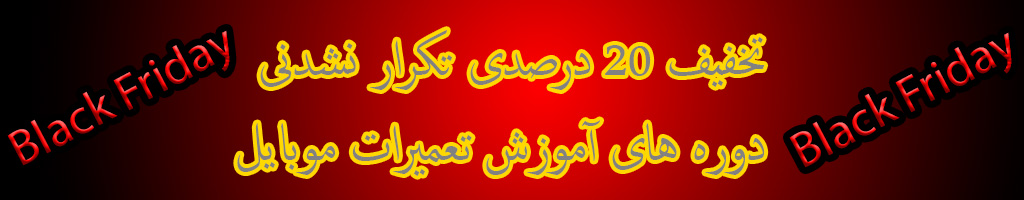Easy Firmware Team Dongle

Read info (MTP Only)
Open Youtube (MTP & USB)
Open Google Maps (MTP & USB)
Open MyFiles -Samsung Store- (MTP & USB)
Open Files Shortcut -Samsung Store- (MTP & USB)
Open Alliance Shield oSamsung Store- (MTP & USB)
Qpen Internet Browser -Samsung Store- (MTP & USB)
☑ ADB Operations
Enable Diag (ADB Root)
Read Info (ADB)
Backup data (ADB)
Restore data (ADB)
Dump ROM (ADB Root)
Reset FRP (ADB)
Remove ScreenLock (ADB)
Remove ScreenLock (ADB Root)
Enable hidden languages (ADB Root)
Reboot (ADB)
☑ Boot&Recovery
Make Rooted boot
Direct flash to Download Mode after make
Make Adb Rooted recovery (ADB)
☑ APK Manager
Install APKs (ADB)
Install APKs (ADB)
Remove apps (ADB)
Setug MoreLocale (ADB)
Install as system app
▶ Automatic Translate all Android devices to all languages
✓ Translate device without ROOT
✓ Installing Google Apps
✓ Translate system.img directly in PC
✓ Translate multi languages in the device & PC
✓ Supports apktool apk & jar (installing resources, decompiling, compiling, signing and zipalign)
✓ Translate custom string.xml
✓ Push apk files to custom path in device (to be System app)
✓ Create dictionary from android device or from system.img
✓ Install GAPPS packages
✓ Flash ZIP ROM in ADB
✓ Edit (Model Number, Build Number and CSC Version) in device
✓ Supports choose custom apktool.jar
✓ Install Morelocal
✓ Fix reboot errors if Root exists
✓ Supports Root Explorer
✓ Read / Write full userdata backup
✓ Reset FRP on ADB
✓ Reset ScreenLock on sideload
✓ Factory Reset Tablet ADB MODE
✓ Install custom APK
✓ Disable Ads in APKs
✓ Dump partitions to PC
✓ Open system.img file in windows
✓ Read Gesture.key file
✓ Convert contacts2.db to VCF
☑ MTK Direct
- Services
- Misc. Operations
✓ Read Info
✓ Auth Bypass
✓ Disable DM Verity
✓ Factory Rese
✓ Flash Userdata
✓ Format Userdata
✓ Frp Generic Lock
✓ Remove UserLocks
✓ Read Pattern
✓ Restore Operation With Zip flash
-
- Bootloader Unlock/Relock
✓ Unlock Bootloader
✓ Unlock Bootloader Permenently
✓ Relock Bootloader
-
- RPMB Operations Tasks
✓ Read
✓ Write
✓ Erase
✓ Read Custom
✓ Write Custom
✓ Erase Custom
-
- Samsung Lock
✓ KG Lock (Checking-Locked-Completed-Prenormal)
✓ Mdm Lock
-
- Oppo Lock
✓ MDM Lock
✓ Wipe Data
✓ Fix Orange MSG
✓ Restore Oranqe MSG Bricked
-
- Huawei Lock
✓ ID Lock
✓ Wipe Data
-
- Xiaomi Lock
✓ Mi Account Bypass
✓ Mi Account Remove (Temporary)
-
- Vivo Lock
✓ MDM Lock
✓ Remove DEMO
✓ Wipe Data
✓ Change lMEl MEID
-
- Samsung Unlock
✓ Unlock Network (Samsung MTK)
- Flash Brom
- Backup Flash Mediatek
✓ Read GPT
✓ Auto Reboot
✓ Auto Sparse
✓ Compress Data
✓ HS Port
✓ Force BROM
✓ Auto Preloader
✓ New Exploit
-
- Scatter Flash Mediatek
✓ Auto Reboot
✓ Backup EFS
✓ Skip Sec Partitions
✓ Skip Repart Erase
✓ Hs Port
✓ Force BROM
✓ Auto Preloader
✓ Dl Checksum
✓ New Exploit
- Direct Operations (Mth2)
- Direct Dump Firmware (Boot Mode)
✓ Full Dump
✓ Exclude Userdata
✓ Exclude next partitions
-
- Direct Unlock Bootloder (Boot Mode)
- Direct Lock Bootloder (Boot Mode)
- Direct Factory Reset * FRP Reset (Boot Mode)
- Direct Reset FRP (Boot Mode)
- Direct Factory Reset (Boot Mode)
- Bypass Auth (Boot Mode)
- Direct Read Info (Boot Mode)
☑ Misc.
- Read info (Boot Mode)
☑ FRP
- Reset FRP (Boot Mode)
☑ Format
- Factory Reset (Boot Mode)
✓ Userdata
✓ Cache
✓ NVData
- Format specified partition (Boot Mode)
- Factory Reset MT62xx (Boot Mode)
☑ Flash / Read
- Flash firmware (Boot Mode)
✓ Safe flash
✓ Alternative flash method
- Read Scatter firmware (Boot Mode)
☑ Reset ScreenLock
- ScreenLock (Boot Mode)
◉ Remove System UI
◉ Without remove System UI
◉ Restore System UI Restore lock
◉ Boot method
☑ IMEI
- Repair IMEI META (ADB)
- Repair IMEI META (Boot Mode)
☑ META Operations
- Factory Reset META Recovery (Boot Mode)
- Read Info META (Boot Mode)
- Factory Reset META (Boot Mode)
- Backup NVRAM META (Boot Mode)
- Restore NVRAM META (Boot Mode)
- Reboot device (Boot Mode)
◉ Device in Preloader mode
◉ Device in BootROM mode
✓ Reboot to Software mode
✓ Reboot to Software mode
✓ Reboot to META mode
✓ Reboot to Alarm mode
✓ Reboot to Normal mode
✓ Reboot to ADV Meta mode
✓ Reboot to Factory mode
✓ Reboot to Download mode
✓ Reboot to DualTalk mode
✓ Reboot to Fastboot mode
✓ Reboot to Recovery mode
[MTK] ◉ Info ◉ Write Flash ◉ Read Flash ◉ FRP ◉ DUMP ◉ Factory Reset ◉ Format
✓ Read info
✓ Format cache
✓ Format userdata
✓ Run Memory test
✓ Format custom partition
✓ Reset FRP
✓ Read / Write Flash
✓ Read data & contacts
✓ Repair IMEI
✓ Supports select custom DA file
✓ Reset ScreenLock (Supports Encrypted data)
✓ Make Rooted Kernel
✓ Read / Write NVRAM
✓ Flash Scatter
✓ Make Kernel to remove ScreenLock
☑ Samsung New
- Flash Samsung Tar
☑ Flash
- Read build info (Download mode)
- Flash Firmware (Download Mode)
- Read PIT (Download Mode)
- Flash patched EFTfiles (Download Mode)
- Flash multi images (Download Mode)
☑ IMEI/CERT
- Restore original IMEI (ADB Root)
- Read Cert (ADB Root)
- Write IMEI (ADB Root)
- Write Cert (ADB Root)
- Set SIM Count (ADB Root)
⊙ Single SIM
⊙ Dual SIM
☑ EFS/Security
- Downgrade modem [Write combo modem] (ADB Root)
- Flash ENG EFS [Fix EFS errors] (Download mode)
- Backup EFS (ADB Root)
- Restore EFS (ADB Root)
- Reset EFS (ADB Root)
- Backup Security (ADB Root)
- Restore Security (ADB Root)
- Reset Security (ADB Root)
☑ Boot/Recovery
- Make ScreenLock Remover Recove
- Make ScreenLock Remover Boot
- Make Knox Setup Remover Boot
☑ ROM Editor
- Remove Warning logo at boot (Download mode)
- Translate Device (ADB New)
- Translate Device (ADB)
- Translate Device (ADB Root)
- Remove Security Log Notification (ADB)
- Remove Security Log Notification (ADB Root)
- Fix dm-Verity (ADB-Rooted EFT Recovery)
- Install Google apps (ADB Root)
- Fix S-Health (ADB Root)
☑ Bypass Protections
- Fix Demo devices Network (ADB Root)
- Reset [ScreenLock – FRP – MDM – Call Me – Samsung Account] — FRP / OEM: ON (Download Mode)
- Reset ScreenLock — FRP / OEM: ON (Download Mode)
- Reset ScreenLock — FRP / OEM: OFF (Download Mode)
- Bypass DRK – DM-Verity error 2 — FRP / OEM: ON (Download Mode)
☑ FRP
- Remove FRP Direct (MTP
- Reset FRP (ADB)
- Reset FRP UFS (Bootloader – UART)
- Reset FRP (Download mode)
- Reset FRP for old versions (Download mode)
- Fix MTP Drivers
✓ Extract TAR ROMs
✓ Extract .img files
✓ Dump ROM using ADB
✓ Fix Wi-Fi errors
✓ Add Mobile Data toggle
✓ Remove Secure Storage
✓ Add Arabic & Farsi languages to samsung keyboard
✓ Fix contacts errors for general and Docomo series
✓ Remove T-Mobile bootlogo
✓ Enable hidden languages
✓ Fix TouchWizHome errors
✓ Enable LTE connection
✓ Fix read SIM errors
✓ Repair S-Health on tripped knox
✓ Set SIM count to dual | single
✓ Repair USSD codes
✓ Dump bootlogo and flash it
✓ Dump keyboard languages and write them
✓ Active some useful CSC features
✓ Disable notifications (security updates, SIM card not from and security reports)
✓ Flash factory firmwares
✓ Flash single .img
✓ Read PIT
✓ Reset KNOX
✓ Repair DRK
✓ Remove ScreenLock if FRP ON / OEM ON without data loss
✓ Remove ScreenLock if Data is Encrypted without data loss
✓ Remove FRP for UFS based devices
✓ Remove FPR for EMMC based devices
✓ Remove FRP on ADB
✓ Remove MDM (Knox Configuration Setup Wizard)
✓ Remove Please Call Me
✓ Repair IMEI for SPD based devices
✓ Repair IMEI for Some Qualcomm based devices (not all supported )
✓ Read CERT for SPD based devices
✓ Write CERT for (Exynos, Qualcomm, SPD) based devices (not all supported )
✓ Write (nv_data)
✓ Unlock network for (SPD, China, Exynos, Qualcomm, Sprint) based devices
✓ Patch IMEI Certification for SPD based devices
✓ Enable UART connection
✓ Reset MSL for (Exynos, Qualcomm) devices (not all supported )
✓ Restore original IMEI
✓ Read / Write EFS
✓ Read / Write Security
✓ Reset EFS
✓ Reset Security
✓ Read SPC code
✓ Backup / Restore DRK
✓ Fix EFS errors mount in recovery
✓ Repair dm-verity
✓ Make EFT-SU rooted kernel
✓ Root with prevent RMM from enabling
✓ Make Kernel to remove ScreenLock
✓ Make Kernel to enable ADB
✓ Make Kernel to bypass dm-verity
✓ Make kernel to Backup data to Ext. SdCard
✓ Make Rooted ADB Recovery
✓ Make Recovery to remove ScreenLock on Encrypted data
✓ Unlock bootloader on ADB
✓ Enable DIAG mode
✓ Unbrick Qualcomm based devices (not all)
✓ Extract LZ4 compressed files
✓ Reboot to download mode
✓ Factory Reset